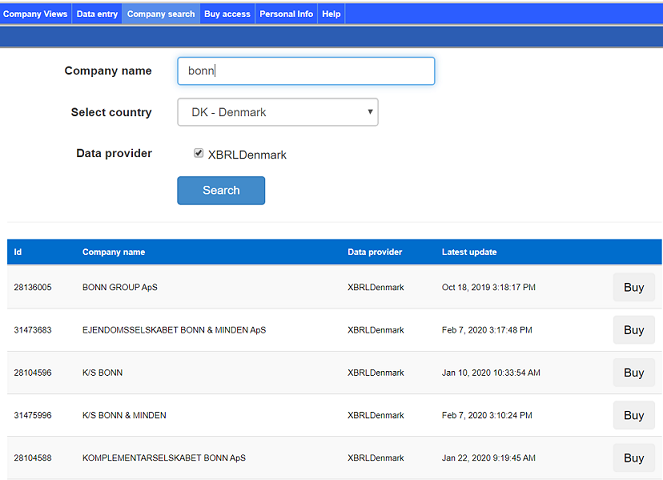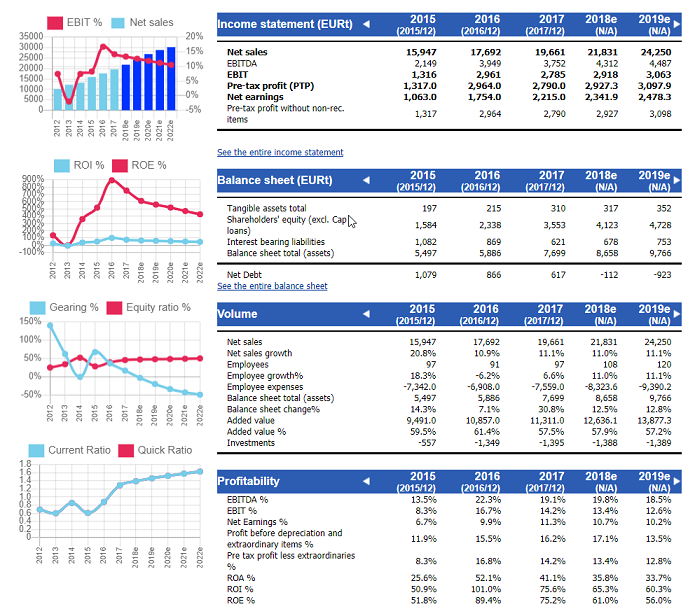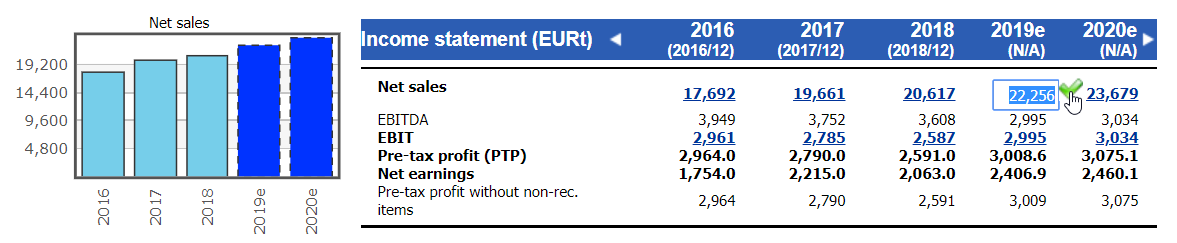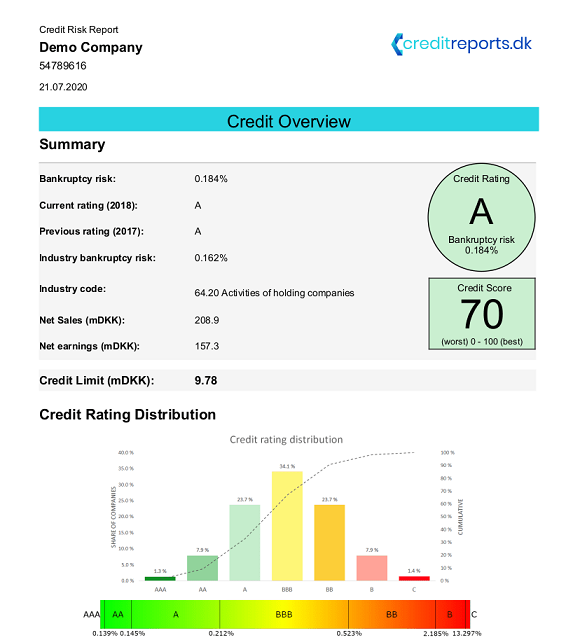GET STARTED WITH CREDITREPORTS.DK CREDIT REPORTS
Here you will find step-by-step instructions on how to get started with our service and gain access to hundreds of thousands of companies’ financial data and credit ratings in just a few minutes. If you have already registered and are looking for support regarding the use of the system, please press the button below to see our support page. You can also contact us directly.
1. Register to the system
Register by filling the necessary details. After registration you will receive an email and will be directed to the login page. Registration is free and you can start using the system immediately.
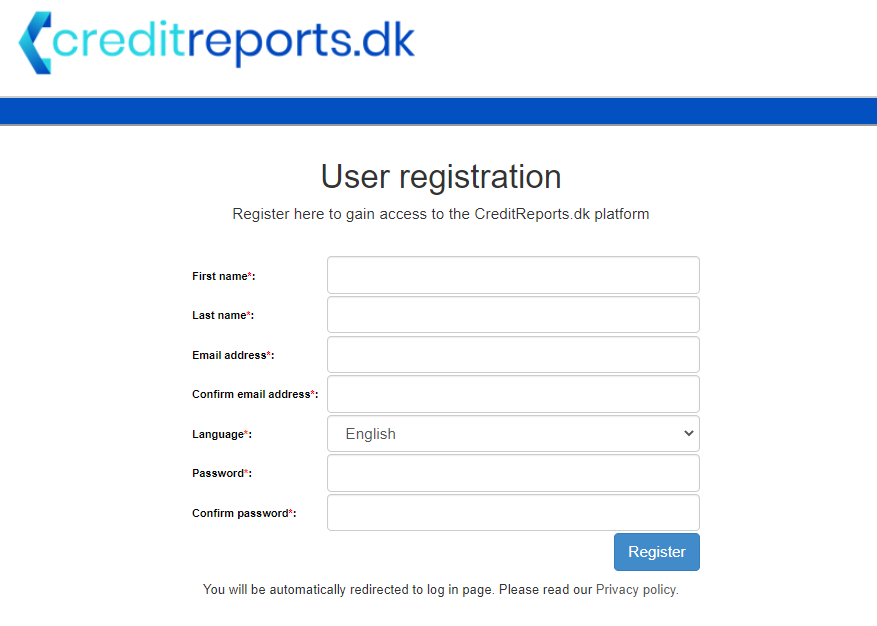
2. Log in
After registering you can immediately log in and start improving the quality of your decision-making with free credit reports.
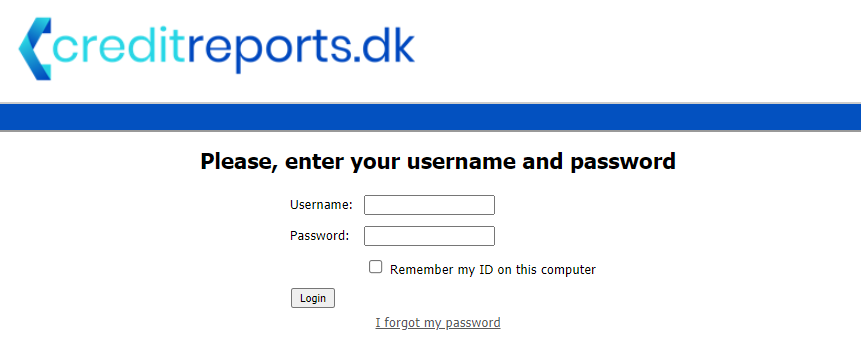
3. Find data
After logging in, navigate to Company Search tab. Search interface allows you to easily find the company you are looking for and download the financial information into our system where it can be viewed and adjusted as you like.